
Digital Sigange
- What is BDS
-
Binary Digital Signage is an all-in-one, web-based digital information tool that provides advertising, entertainment and communications solutions for your business. This new wave of communication enables you to display dynamic and precisely-targeted multimedia graphics with high impact, grabbing your target audience’s attention with compelling videos, images, animations and messages that can be changed or rotated, according to time and day.
With Binary Digital Signage, you can easily create playlists of standard media formats, including WMV, RealMedia, MPEG, JPEG and HTML, fully customise your desired content, display specific layouts and schedule whenever you want your advertisements, contents or messages to play, with up-to-the-minute accuracy. This easy-to-set-up, easy-to-use solution can help grow your business substantially, places you in total control of your marketing strategy and increases the effectiveness of your communication and advertising media – giving you the much-needed, comprehensive edge in today’s highly competitive market environment while delivering real results. - Features
-
User-friendly
The easy-to-use Web Control Panel allows you to get your contents up and running within minutes.Easily Accessible
Contents can be accessed anywhere and anytime via the Web Control Panel.Versatile Media File Formats
Supports versatile common media formats (MPEG1, MPEG2, AVI, WMV, RealMedia, Quicktime, WMA, GIF, JPEG, BMP, AnimGIF, PowerPoint and more) as well as web contents live from the internet.Fully Customised Display Layouts
The functions of fully customisable display layouts enable you to create your own layouts, with any number of regions for your contents dissemination.Vernacular Versatility
Supports multi-lingual inout so that you can communicate to different ethnic audiences in their language.Automatic Download
The player will download new content from the Signage Administration Centre automatically upon receiving an update alert without affecting the current playback on the screen.System Alert Notification
Smart Monitoring System keeps you informed of system status instantly via email or SMS.Security Control System
Allows different permission levels and roles to be assigned for different user groups.Open & Expandable Interface
Can be integrated with other systems and expanded to cater to your needs. - Why Digital Signage
-
Capture Attention
Display attention-grabbing messages that compel your customers to experience your brand, build your brand credibility and drive in sales.Maximise Impact
Generate faster time to market your brand, receive faster response, devise better targeted campaigns and improve overall marketing compliance.Reduce Time Wastage
Change your marketing message instantly, and eliminate the time spent waiting for conventional posters to be printed.Gain Better Control
Rotate different messages within playlists and say more to your target audiences.Strategise Your Communication
Enable precise targeting to your defined audiences by planning messages by time, day abnd location. - How It Work
-
How It Work
STEP 1 Create Zones for Yours Signage Players
Create a zone to group your signage players, and add signage players to the specific zone. Zoning enables you to manage your players and contents easier.
STEP 2 Create a Screen Layout
Divide your screen into any number of regions for your contents
STEP 3 Add Contents to your Library
Add all the contents you need to be played to the Contents Library
STEP 4 Create Playlist
Create the playlist for the contents that you want to play in each layout region.
STEP 5 Assign Your Playlist to Each Region
You may asisgn multiple playlist in one region
STEP 6 Schedule Your Playing Time
Arrange and schedule your contents by setting the date and the time of when you want them to be played.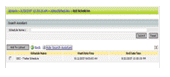
STEP 7 Publish Your Contents!
Lastly, simply choose the players you want the contents to go to and click upload. Now, sit back and wait for results to happen!
System Set-Up Architecture
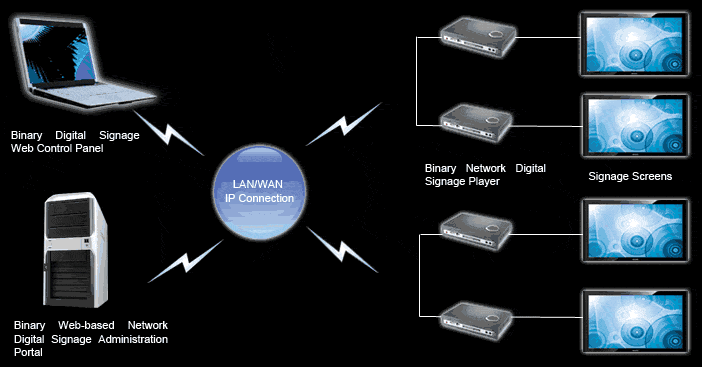
- Specifications
-
Specifications
Binary Digital Signage gives you the ability to deliver specific messages and content, as it provides you the tools to monitor and proactively manage your digital signage network and infrastructure from a single PC, anywhere in the world.Signage Player Synchronisation Control Synchronisation Control allows the Player to download new content from the Signage Administration Centre upon receiving update alerts. This also enables the Player to send status signals to the Administration Centre periodically. Playback Control Display appropriate contents based on the configurations and availability of the contents. Alerter Control Sends alerts to designated locations if there is a failure to establish a stable connection to the Signage Administration Centre. Signage Administration Centre Access Management Managers user accounts and access permission. Player Management Adds, configures and monitors Signage Players. Players can also be grouped together by thier IP address for easy management. Content Management Content Management comprises the Layout Manager, Content Manager and Playback Manager. Ready contents are bundled into a single binary package that enables easy distribution to specific Player(s). Broadcast Control Sends short messages to designate Players(s). Reporting Control Generates reports on Playback History. Player Status History, User Activity Log, System Operational Log and Statistic & Summary. Alerter Control Dispatches alert notifications to designated locations on system errors. System Requirements
You will need to have a basic Web Saver PC System comprising:- Intel Pentium 4 2.8GHz Processor or higher
- 1 GB RAM Memory or higher
- 40GB Hard Disk Space or higher
- Microsoft Window XP Pro/ Windows Server 2003
- Microsoft SQL Server
- Applications
-
- Retailers: Boutiques / Convenience Stores / Shopping Malls / Supermarkets / Grocery Stores / Pharmacies / Beauty & Spa Centres / Fitness Centres / Restaurants
- Transportation: Transit Stations / Airports / In-Vehicle
- Hospitality: Hotels / Resorts / Convention Centres / Casinos /Cruise Ships / Clubhouses / Bars
- Financial: Banks / Stock Tickers
- Healthcare: Hospitals / Clinics / Doctor's Office
- Public Spaces: Museums / Aqua Parks / Zoos / Stadiums
- Entertainment: Sports Arenas / Movie Theatres / Amusement Parks / Karaoke Lounges
- Houses of Worship
- Gas Stations
- Education: Universities / Colleges / Schools / Training Centres
- Corporate Offices and Lobbies
